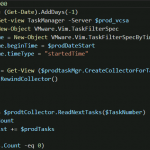This article will cover how to update existing NVMe-TCP target controller connections keep alive value. Unfortunately you can not just update the active controller connection and have to disconnect and then reconnect that controller with the updated values. This really applies for NVMe-TCP controller connections created in vSphere 8.0 U2 or earlier. The default keep […]
Category Archives: PowerShell
My FlashArray REST API 2.x Authentication Journey
My journey in understanding FlashArray REST API 2.x Authentication was full of bumps, confusion and frustration. Here is how I progressed in figuring out how to authenticate with Oauth2 to issue REST API 2.14 requests.
New REST API’s for vVols Objects in Pure Storage FlashArray REST API 2.14
There are some new REST API’s for vVols objects in Pure Storage’s FlashArray REST API 2.14! Specifically operations for virtual-machines and virtual-machine-snapshots. I won’t lie, the hardest part for me was figuring out how to use REST 2.0 with the FlashArray. The change from using standard authentication to using Oauth2 for REST 2.0 took some time. I had a lot of fun playing around and learning about them and want to share that process!
How to Create SOAP Trace Logs to Troubleshoot PowerCLI Errors
Ugh! That’s my first reaction to seeing a failure from PowerCLI when I’m running through a workflow with PowerShell, however, I recently learned the process of creating a SOAP trace log to better troubleshoot failures in PowerShell when using PowerCLI. Based off of prior experience, nine times out of ten the error messaging is not […]
Using PowerShell for vCenter Task Collection
Recently I needed to collect vCenter Tasks during a script/test that I was running. I ended up using PowerShell to create a vCenter Task Collector, filtered the results and used Export-Excel to export those results to an excel.