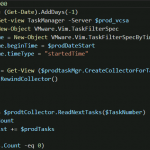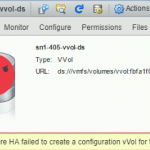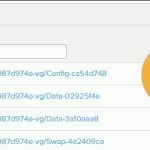Recently I needed to collect vCenter Tasks during a script/test that I was running. I ended up using PowerShell to create a vCenter Task Collector, filtered the results and used Export-Excel to export those results to an excel.
Category Archives: Blog Posts
This is the parent category for all of my blog posts.
vSphere HA Failed to Create a Configuration VVol
One of the more confusing errors when getting started with implementing vSphere Virtual Volumes is the vSphere HA failed to create a configuration VVol for this Datastore. This error can be symptom of a larger connectivity and access issue with the VVol Storage Container, but more often the issue lies in vSphere HA attempting to […]
What happens when I rename a Virtual Volume on the FlashArray?
One of the common questions I’m asked with regards to VVols on Pure Storage is “Can I rename the Data Volume on the FlashArray? If I do, what happens?”. Now, why would you want to rename the volume on the array? When Virtual Volumes are provisioned on the FlashArray they are given a “hash” that […]
Getting Starting with a New VPS or Dedicated Account
So you are new to vps hosting, now what? You got your website up, and its running, but you haven’t done anything in the WHM, you may not know what the WHM is. So the goal of this article is to help you with the transition from shared hosting to unmanaged VPS or Dedicated hosting. […]
Update the Server Time and Change When System Crons are Ran
Click Here to skip to how to set the System Cron Times. So the server’s time is set to UTC by default. If you are unsure what that is, it’s 5 hours a head of EST. This is important when looking through logs, or if you are wondering why the your emails are reporting the […]
How to Disable SSLv3 on a VPS or Dedicated Server
Knowledge of the vulnerability with SSLv3 is well known by now (here is an article about it). However, there is a good chance your Dedicated Server or VPS account still has SSLv3 enabled. Here is a guide on how to disable SSLv3 on a VPS or Dedicated Server via your WHM. After you log into the […]
Accessing You Server with SFTP
SFTP literally means SSH FTP. To use SFTP, you need an FTP client that supports that protocol. In this guide, we’ll be using FileZilla.. If you do not already have it installed on your computer, download FileZilla here: filezilla-project.org/index.php To gain access to all the files and directories on your server, you must use the root user, and the […]
Change the Outbound Sending IP for Exim
This is going to be a short guide, but it will be helpful for people who are reselling their server. What this does is it enables the resold (sub cpanel) accounts that are on a different IP address than the server’s main IP so they will send from their IP address and not your server’s main, which […]
Tips for Cleaning a PC
Okay, this doesn’t have anything to do with servers, websites, or even Linux for that matter. However, if the computer that you are working on is riddled with malware or adware odds are the work you do for your website will be affected. Another issue you can run into is viruses that infect your […]
How to Enable Outgoing Spam Filtering Using SpamAssassin
So a lot of people get their server hacked and then have malware sending out a boat load of spam, or your computer gets infected with a virus and your computer happens to have Outlook with your email on it, or you have forwarded setup and they just happen to be forwarding all of the […]